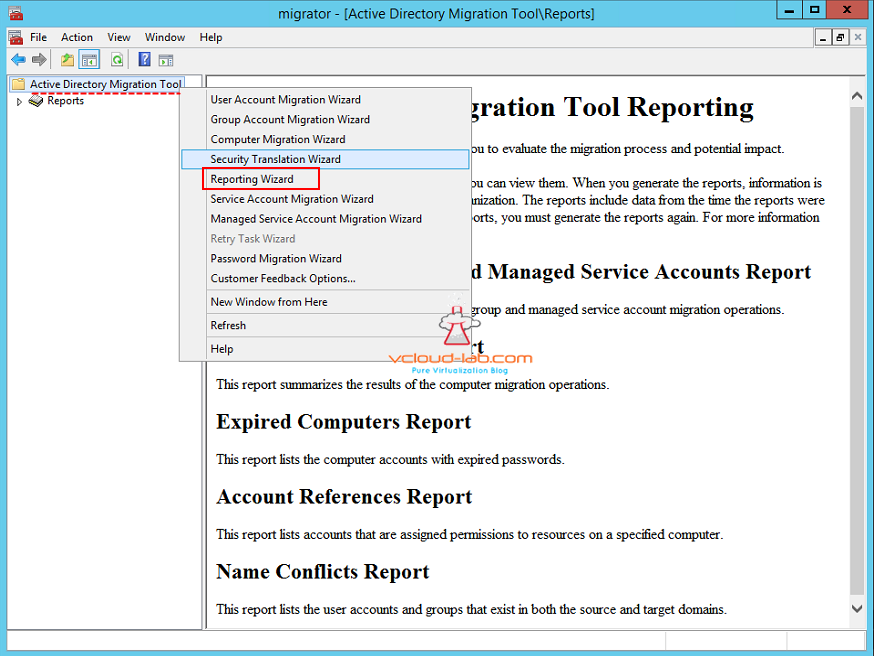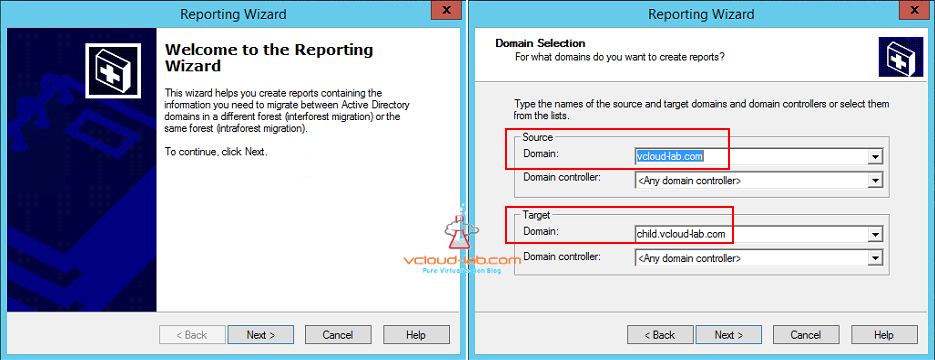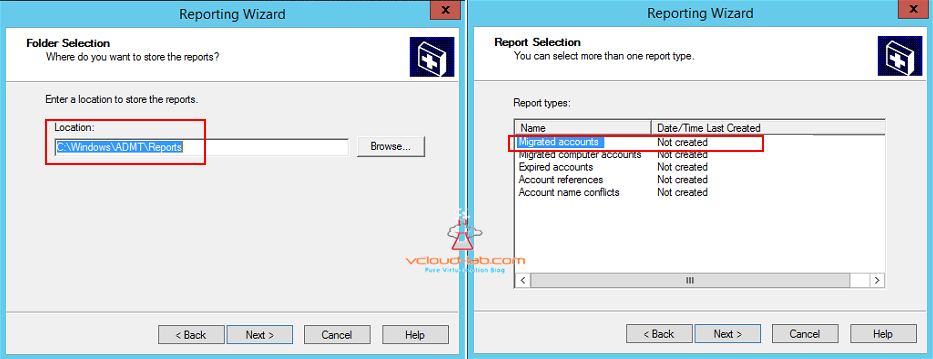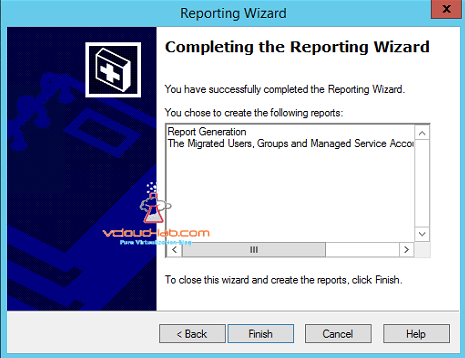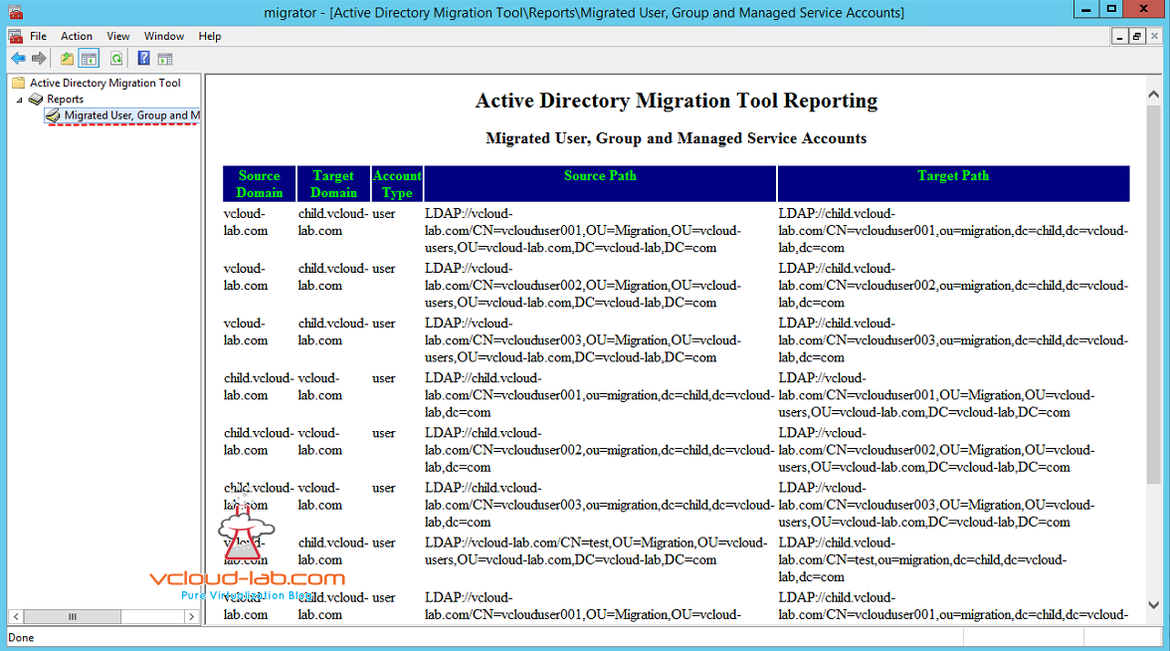I did successful migration of Active Directory objects between domain. It was time to create reporting of migrated users and other AD objects, As I had given access to my other colleagues to AD migration, it was necessary to have some reporting in case if there is any mistake to rectify. Reporting can be created from same Active Directory Migration Tool. Open Reporting wizard. This article is mostly on screenshot based.
PART 1 : INSTALLING ADMT TOOL (ACTIVE DIRECTORY MIGRATION TOOL)
PART 2 : MIGRATE ACTIVE DIRECTORY USERS TO ANOTHER DOMAIN USING ADMT
PART 3 : (ADMT) ACTIVE DIRECTORY MIGRATION TOOL REPORTING
This is somewhat same wizard like we used in last article.Select Source and Target domain for reporting.
next screen is interesting and shows where to save the log location, and Report selection I have migrated accounts only so i will be selecting that one, if you see I haven't generated any logs yet.
This is last screen of finishing wizard.
Under Reports, this is what the migration report looks like.