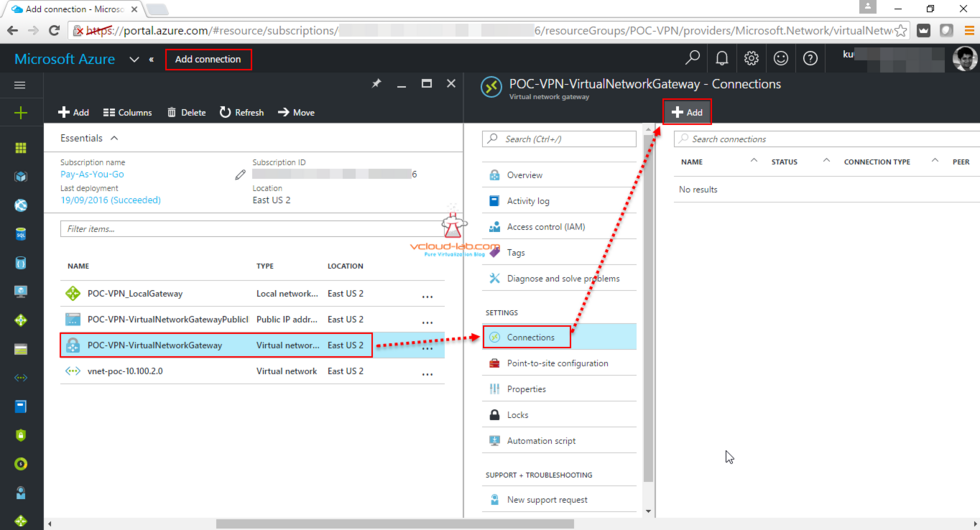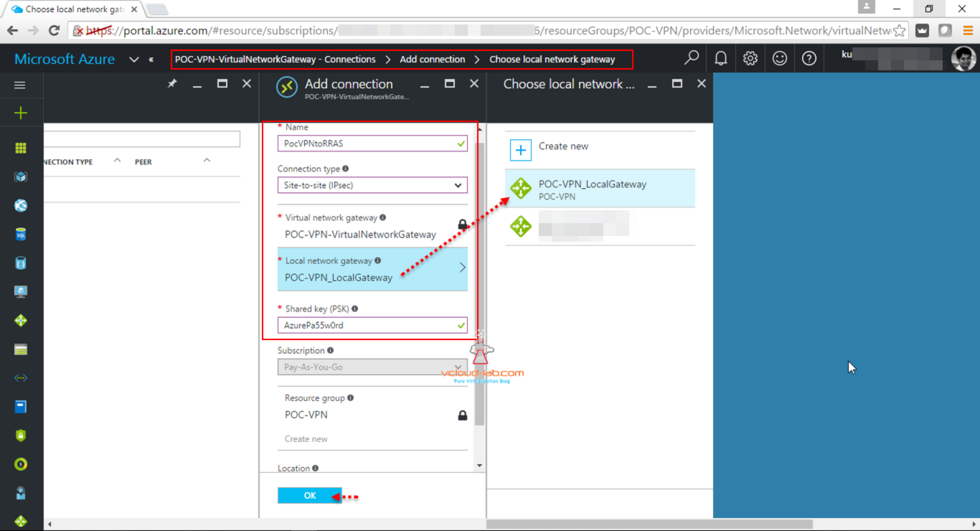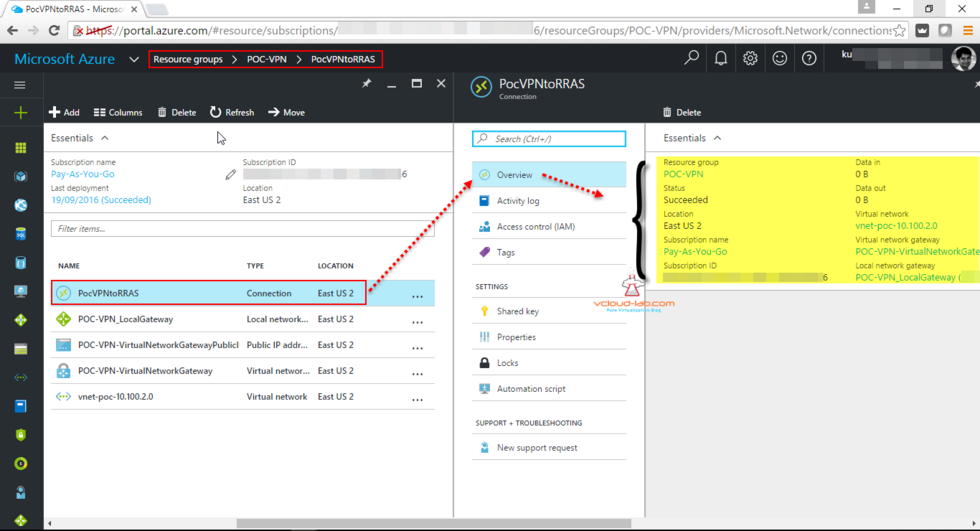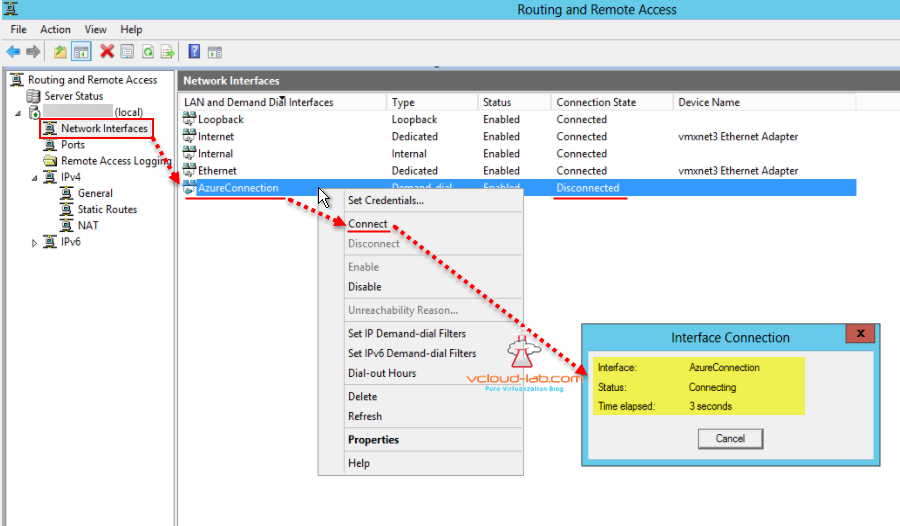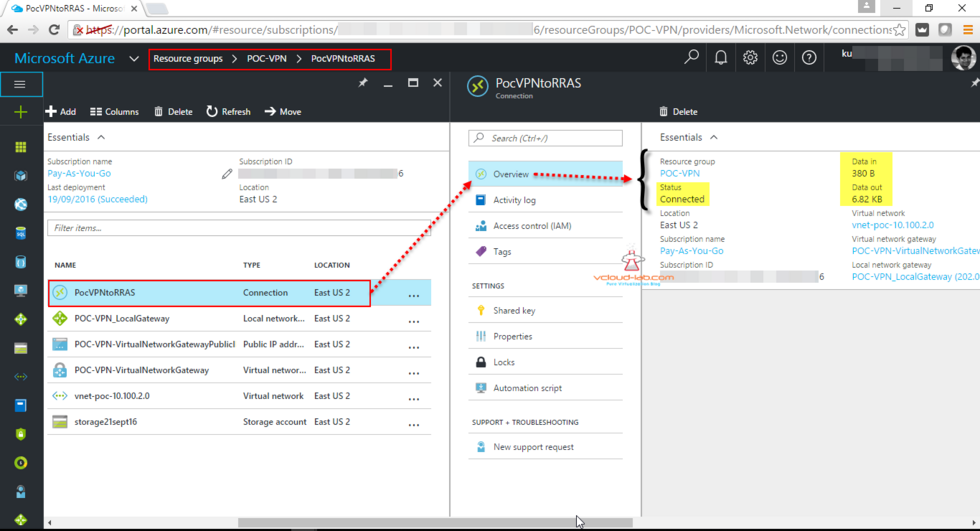PART 1 : MICROSOFT AZURE CREATION AND CONFIGURATION OF VPN TUNNEL SERIES
PART 2 : MICROSOFT AZURE CREATING RESOURCE GROUP
PART 3 : MICROSOFT AZURE CREATING AND ADMINISTERING VIRTUAL NETWORK (VNET)
PART 3.1 : MICROSOFT AZURE POWERSHELL CREATING AND ADMINISTERING VIRTUAL NETWORK (VNET)
PART 4 : MICROSOFT AZURE CREATING AND ADMINISTRATING LOCAL NETWORK GATEWAY VPN
PART 4.1 : MICROSOFT AZURE POWERSHELL CREATING AND ADMINISTRATING LOCAL NETWORK GATEWAY
PART 5: VIRTUAL NETWORK GATEWAY DEPLOYMENT ON MICROSOFT AZURE
PART 5.1: VIRTUAL NETWORK GATEWAY DEPLOYMENT USING MICROSOFT AZURE POWERSHELL
PART 6: INSTALLING ROUTING AND REMOTE ACCESS SERVER ROLE (MICROSOFT RRAS)
PART 6.1: CONFIGURING ROUTING AND REMOTE ACCESS SERVER DEMAND-DIAL (MICROSOFT RRAS AZURE VPN)
PART 6.2: CONFIGURING ROUTING AND REMOTE ACCESS SERVER ROUTER (MICROSOFT RRAS AZURE VPN)
PART 7: MICROSOFT AZURE CREATE CONNECTION IN VIRTUAL NETWORK GATEWAY
PART 7.1: MICROSOFT AZURE POWERSHELL VPN CONNECTION IN VIRTUAL NETWORK GATEWAY
PART 8: MICROSOFT AZURE ARM AND POWERSHELL CREATING AND MANAGING STORAGE ACCOUNT
PART 9: CREATING AND MANAGING VIRTUAL MACHINE (VM) USING MICROSOFT AZURE RESOURCE MANAGER PORTAL
Azure gateway is setup and configured, Microsoft RRAS server is also created and configured. Now it is time to create new connections between both vitual gateway over Internet. On the Azure portal, Inside Resource Group, Click and open Virtual network Gateway resource (POC-VPN-VirtualNetworkGateway). On the right hand side click Add for new connection.
Creating new VPN connection for Azure to on-prem is a bringing all the azure virtual networking peaces together, we created through out this series. Give some name to vpn connection, Connection type will be Site-to-site (IPSec). Select appropriate network gateway created earlier in the series. Shared key (PSK) will be the same key created on RRAS demand-dial connection before hand. All other options are default and self explanatory.
Once I refresh on the POC-VPN resource group, New PocVPNtoRRAS connection will appear, in the overview I can see all the Azure services are associated, Status is succeeded, not connected yet, and data in and out is 0 B used. Azure portal side connection setup is completed here.
At the same time at on premises at the RRAS, Right click on demand-dial azureconnection and click connect (Mention it is disconnected), New popup box will open and it will take around 7-8 second to change connection status to connected.
Once RRAS VPNrouter connection is successful, it will change connection status to connected, we won't require to login to On-premises RRAS server after this step.
On the Azure portal, connections overview I can see status is connected and there are some bytes transferred. In next few blogs I will create on VM on azure and test connectivity with the RDP mstsc and Ping.