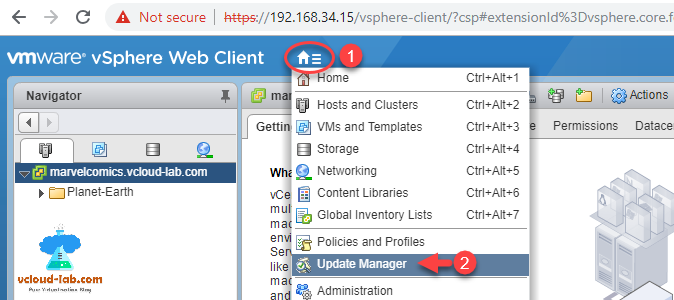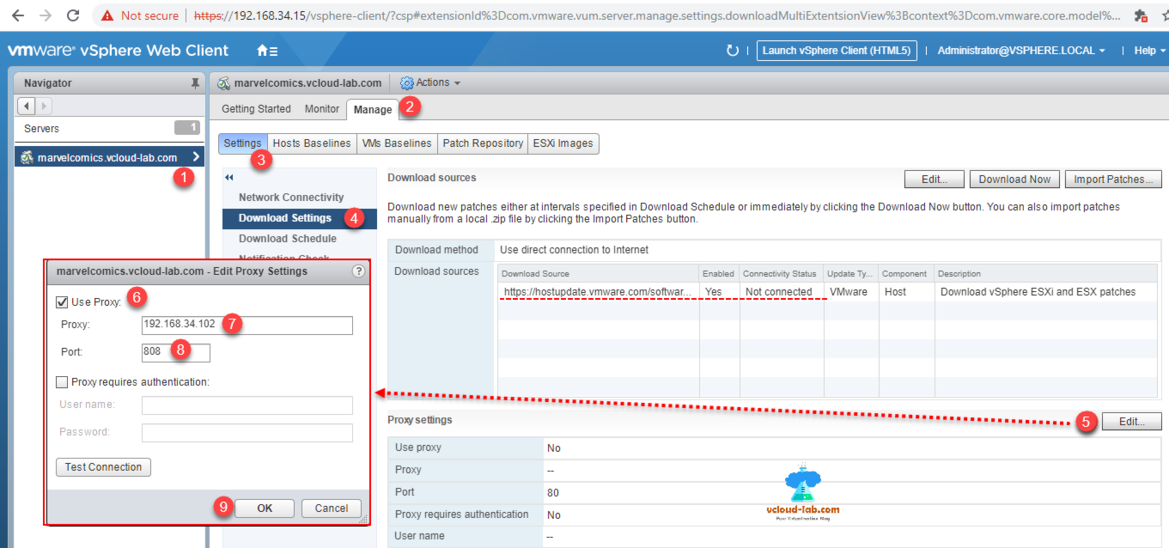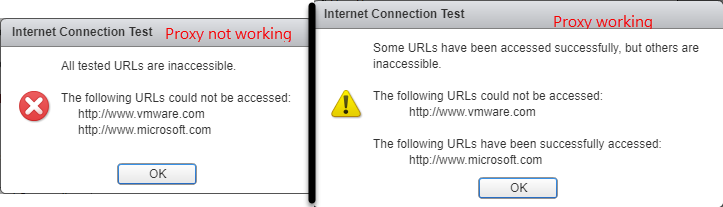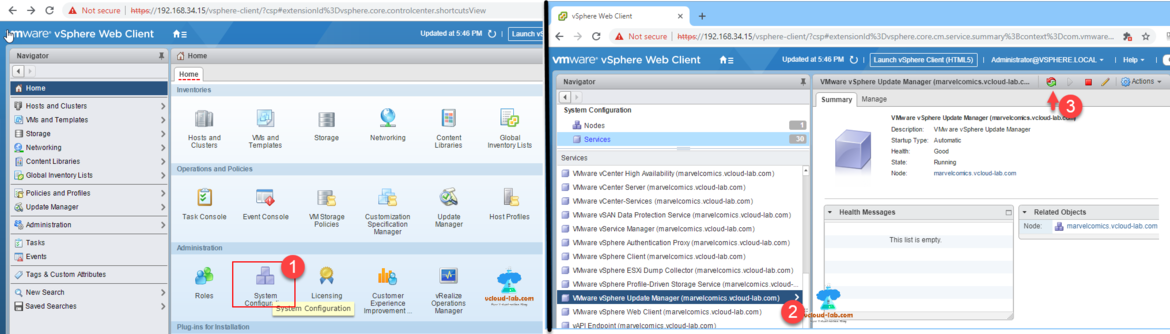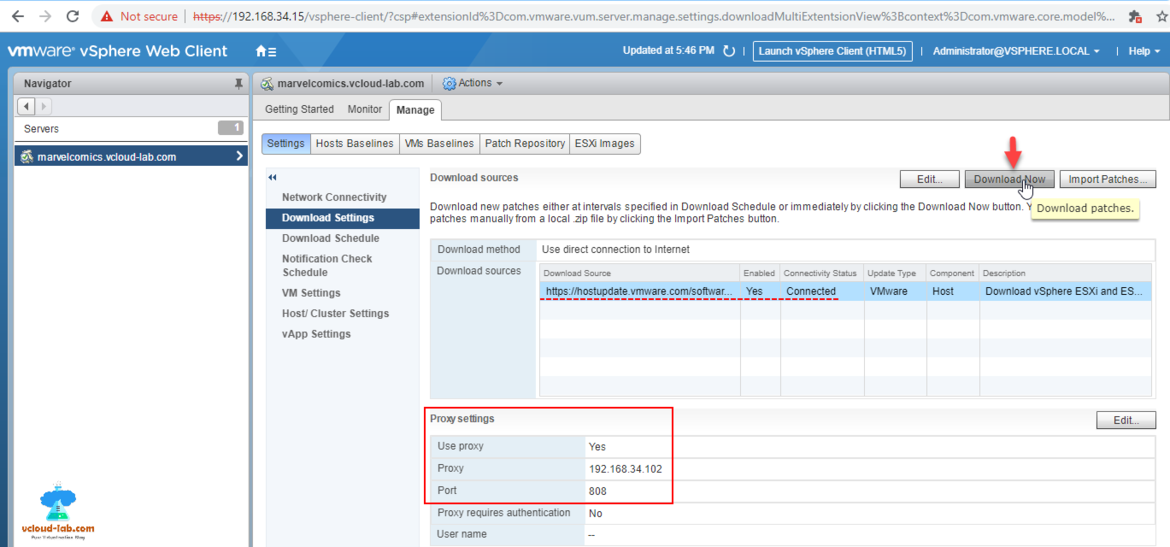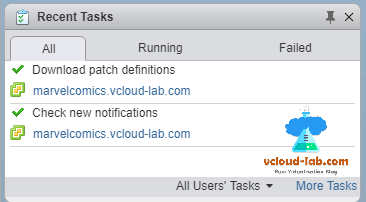In my lab I wanted to upgrade my vsphere lab, Because my VUM (VMWare vSphere Update Manager) didn't have direct internet access, I need to configure internet proxy server and In this article I will be configuring the Proxy Settings on VMWare Update Manager in the vSphere Web Client. So I will download vmware updates using proxy. I have already proxy server setup, to start configuration in VUM on the VMware vSphere Web Client, go to home button on top and click on Update Manager.
Next on the update manager, select vCenter server and click Manage tab, Under settings select Download Settings, Click Edit button to proxy settings. Click checkbox on Use Proxy settings and type proxy and port. If proxy authentication (username and password) is required type the same, In my case my proxy server does not require username and password, so i will leave it blank and checkbox unchecked.
Before configuring settings, As it can be seen current VUM connectivity status is not connected.
Click Test Connection button to check proxy is working. If proxy is not working, it says All tested URLs are inaccessible. If Internet connection test succeeded, it gives message Some URLs have been accessed successfully, but others are inaccessible, actually it means proxy is working (This is a bug and it shows partial urls accessible, Microsoft website is working and VMware is not accessible)
New proxy settings may not be visible immediately, for this click Home, go to Administration >> System Configuration. In the services look for VMware vSphere Update Manager service and restart it, this refresh configuration.
After refreshing VUM service, I can see Proxy settings is configured and reflecting, status of download source connectivity status is connected now. Click Download now to start downloading patches metadata.
I see in the recent tasks download patch definition task is successful.
Useful articles
VMWARE VCENTER 6.5 UPGRADATION ERROR
THERE WAS ERROR CONNECTING VMWARE VSPHERE UPDATE MANAGER [VCENTER:443] DATABASE TEMPORARILY UNAVAILABLE OR HAS NETWORK PROBLEMS
WINDOWS VCENTER 6.5: VCENTER VPXD AND OTHER SERVICES MISSING OR NOT EXIST IN SERVICES.MSC