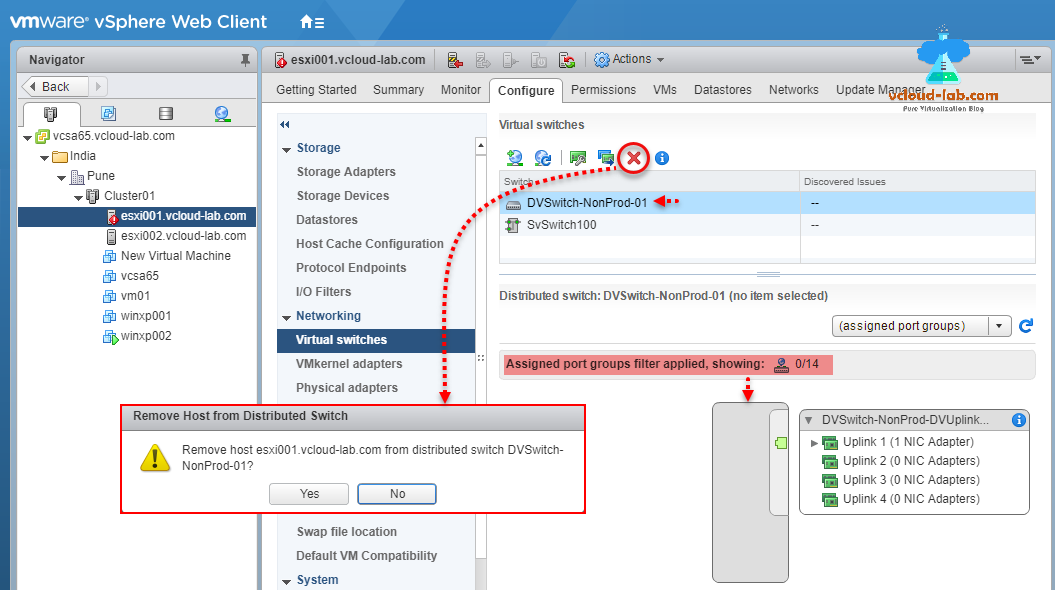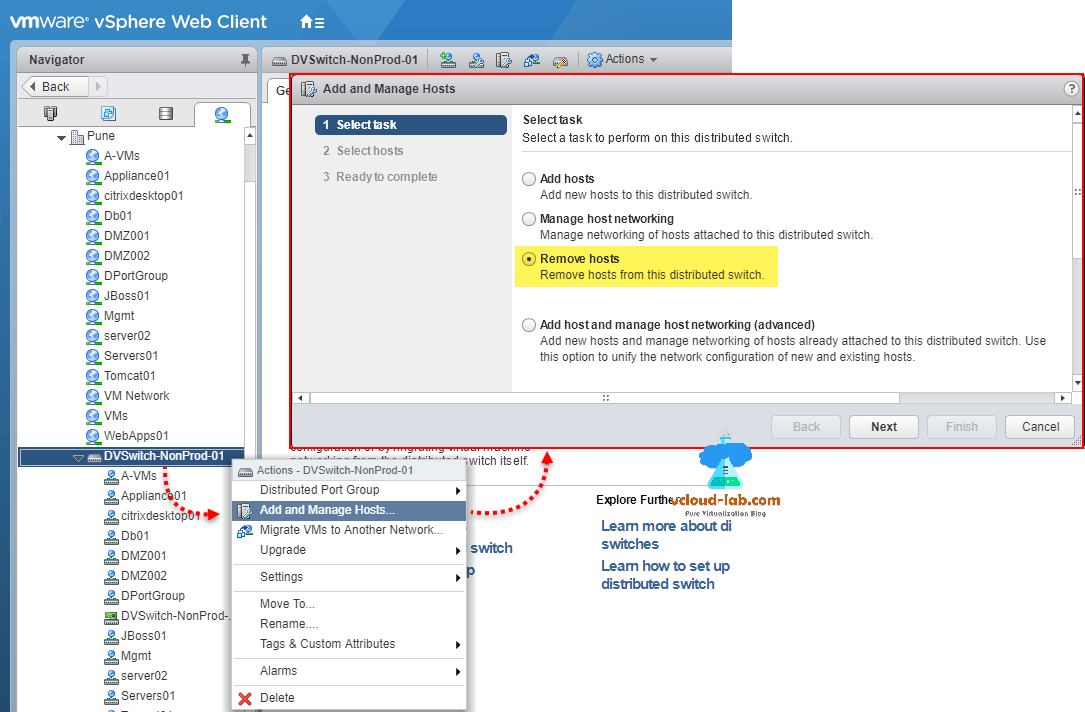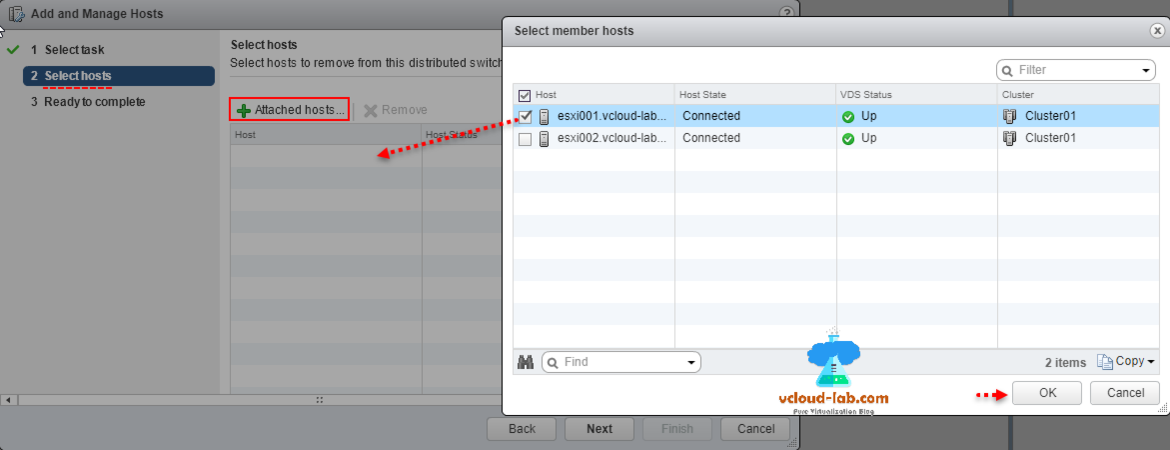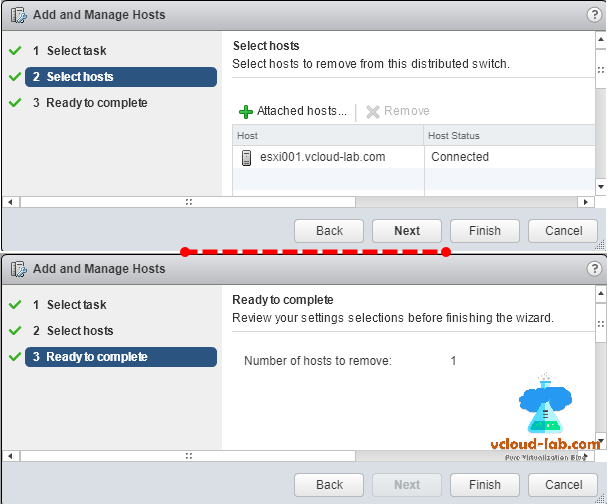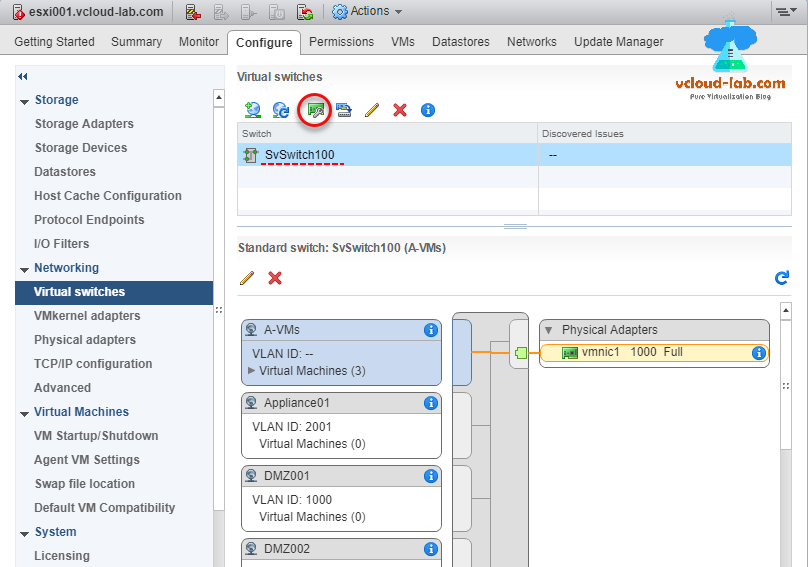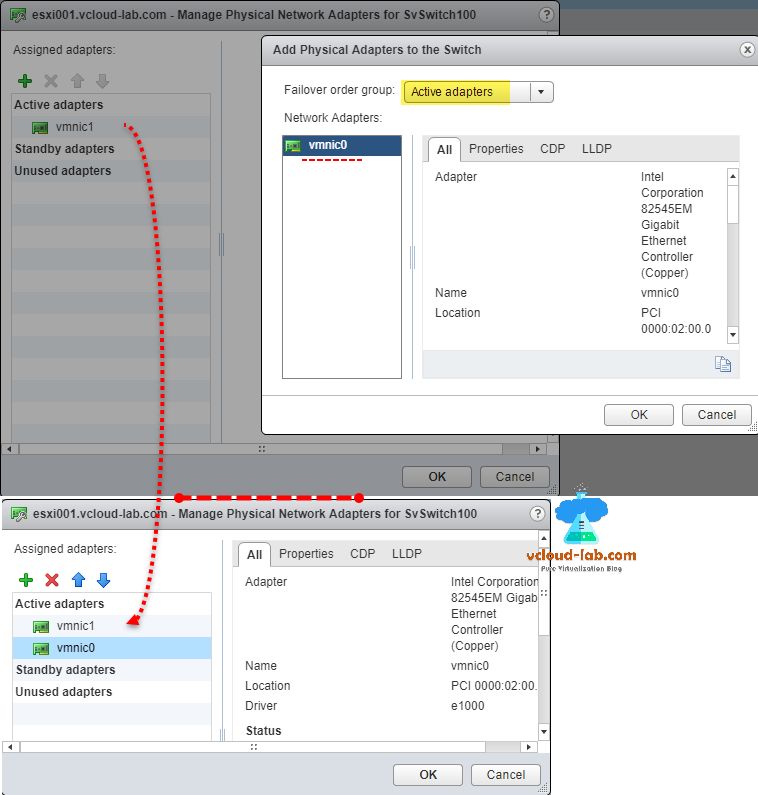This is last and final part of this article series from migrating distributed switch to standard switch. In this series I have already created and copied existing dvswitch and its portgroup to new standard switch, then migrated Management network and vMotion VMkernel virtual network adapter to standard switch. In the 3rd article I shown critical task of moving virtual machines to another network (Standard switch port groups). After this, only main task left is removing ESXi from distributed switch, and add second physical network adapter to standard switch. This will make switch redundant. With this ESXi server is ready to disconnected, remove from one vCenter server inventory and move/add to another vCenter server.
Earlier Parts
Part 1 - Copy or clone distributed virtual switch portgroups to standard switch portgroups - Powercli
Migrating move back from Distributed virtual switch to Standard virtual switch - VMKernal Adapter - Part 2
Migrating move back from Distributed virtual switch to Standard virtual switch - VMs (Virtual Machine) - Part 3
Part 4: Remove ESXi Host from Distributed switch and migrate to virtual switch completely
To start, In the Vmware vSphere web client, select esxi server, go to configure tab, select Virtual Switches, locate distributed switch, and click on X red button. This will ask and open Remove host from distributed switch message confirmation box, Click yes if you are agree, Press refresh button and only standard switch will be listed.
Note: Before removing esxi host from distributed switch, make sure you have followed earlier posts and there is no dependency like no VMs and VMkernel exist on dvSwitch for the host as shown below, confirm on assigned port groups filter applied, showing: it must be 0.
Same task can be perform using another procedure, If you have multiple hosts to remove from dvswitch, this is very step is useful. Go to networking tab, choose distributed switch and right click. In the Add and Manage hosts, Select Remove hosts task to perform on selected distributed switch.
In the Select hosts, click Attached Hosts, choose ESXi servers from select member hosts list, click OK to list in another pane in the wizard.
Once esxi host is attached, click next to go on the final page of ready to complete, review your settings selections before finishing the wizard.
Now go to the Esxi server >> Configure >> Virtual Switches, select standard switch, click on add and manage physical network adapter to selected virtual switch button.
This opened new wizard, On the Manage physical adapters page click + button to Add physical network adapters to switch and make sure add it to Active adapters. These are almost same steps, perform in the second article. Difference is now we are adding 2nd nic.
Here configuration is complete now and I have completed migration from distributed switch to standard switch without loosing any connectivity, with proper redundancy and No VM outage. (one or two ping loss while migration is expected.)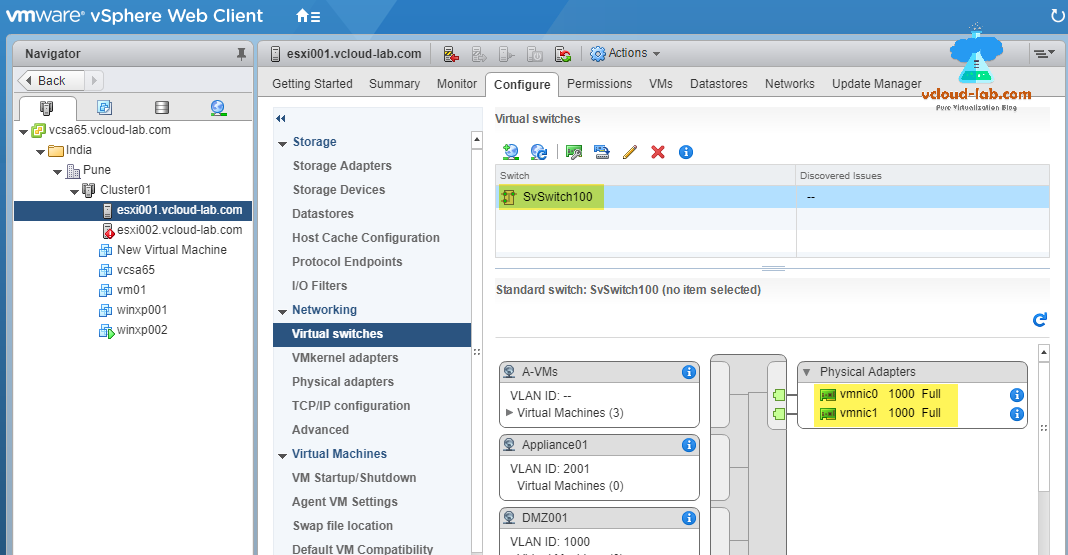
Useful Articles
VMWARE VCENTER 6.5 UPGRADATION ERROR
PART 2 : CONFIGURING ESXI ON VMWARE WORKSTATION HOME LAB
POWERCLI - CREATE DATACENTER AND ADD ESXI HOST IN VCENTER
PART 1 : BUILDING AND BUYING GUIDE IDEAS FOR VMWARE LAB
Copy or clone distributed virtual switch portgroups to standard switch portgroups - Powercli